Problem 1: Referring to the diagram which is given below, configure Routers 1, 2, and 4 with Internet Protocol (IP) addresses, and ping between them to test connectivity. Write down complete commands and the output for each and every problem clearly.
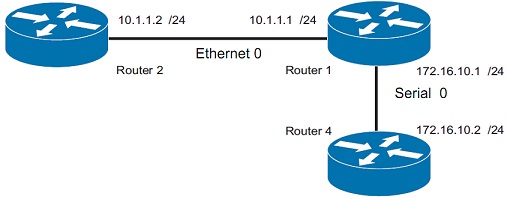
1) On Router 1, assign it a host name of Router1.
2) Enter interface configuration mode for the Ethernet 0 interface.
3) Type the command that will set the IP address on the Ethernet 0 interface, and enable the interface.
4) Set the IP address on the serial 0 interface of Router1, and enable the interface.
5) On Router 2, assign it a host name of Router2.
6) Set the IP address for the Ethernet 0 interface, and enable the interface.
7) On Router 4, assign it a host name of Router4.
8) From Router1, try to ping Router2’s Ethernet interface.