AIM(S) - To provide the student with the essential software concepts involved in the implementation, testing and debugging of programs. Simple design concepts and good programming practices will be adopted throughout the module.
Learning Outcomes - Upon the successful completion of this module, the student should be able to demonstrate the ability to:
1. Demonstrate an understanding of programming by analysing and developing solutions to a variety of problems, using software libraries/frameworks if and where appropriate.
2. Determine appropriate fundamental concepts and techniques that can be deployed in the solution of problems/scenarios.
Task Description - This assignment is designed to test your understanding of the coding concepts covered in class, your ability to read & interpret code, your ability to test code and your ability to develop your own code. The assignment comes in two sections.
Section 1: In a written report (2000 words) complete the following:
PART A (UNDERSTANDING)
1. Define variable and constant. State the difference between variable and constant. Why variable is important in programming?
2. Explain data types and mention why it is necessary? Discuss about implicit and explicit type conversion with suitable examples.
3. Explain control structures in programming. Also, discuss how decision-making changes the flow of the execution. Describe the Boolean operations that can be used in decision-making.
PART B (INTERPRETATION)
The source code for an application has been provided in the appendix.
Run the code and describe how the application works, creating step by step instructions for using this application. Preferably, illustrate your answer with appropriate screen shots and diagrams e.g. flow charts.
Read and provide a line-by -line explanation of how the code for this application has been implemented. Take care to include a description of the concepts used including the arguments being passed, return types, etc.
PART C (IMPLEMENTATION)
Exercise 1 - Allow the user to declare different types of variables to hold name of a customer, price of a product and quantity. Also, try to find out the total price of the order.
Exercise 2 - Allow the user to enter the dimensions (x and y) of shape shown below (Figure 1 - attached), then calculate and display the area of shaded region (colourled portion).
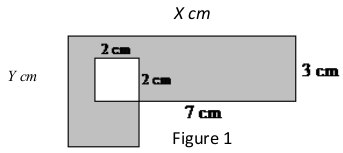
Exercise 3 - Build a fruit machine game but representing the 3 reels of symbols by numbers ranging from 0 to 9, randomly chosen each time the player asks to take another go.
Exercise 4 - Build a snakes and ladders game (Figure 2). You will need to consider how you will display the board, and how you will represent the snakes, ladders and player. The interesting problem in this exercise is to determine a method for moving the player up the ladder and down the snake.
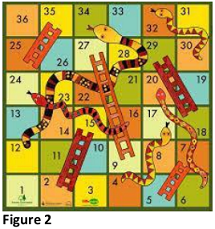
Section 2: In a written report (2000 words) complete the following:
PART A (UNDERSTANDING)
1. Define Arrays and explain the importance of arrays in programming. Give relevant examples to support your answer.
2. Define function and discuss about function definition and explain the call by reference and call by value with suitable examples.
PART B (TESTING)
In the application provided in the Appendix, there are three problems:
1. When choosing an option from the menu, try entering text instead of numbers.
2. When the user is asked if they wish to quit, the only input value that can be entered is "YES". Try other variations e.g. "Yes", "yes", "y", etc.
3. Try displaying all the numbers entered.
Run the code perform a series of tests to check these problems exist then:
a. Write a description of these problems, what is causing the problem.
b. Create tests to simulate them (this may take the form of test documentation) and provide evidence that you have run these tests.
PART C (IMPLEMENTATION)
Exercise 1 - (a) Ask the user to enter an arbitrary set of numbers into an array and display all the entered numbers.
(b) Then multiply pairs of numbers together and display the results. If you have an odd number of numbers then just display the last number.
Exercise 2 - (a) A user is allowed to enter the goals obtained by two players over a series of ten games (the nature of this game is not important). Each game is scored based on goals and the goals obtained by each player should be entered e.g. 2 goals vs 3 goals (Player1 wins).
(b) For each game they play they are award 2 points for a win, 1 point for a draw and no points if they lose.
(c) Once the results for all the games are entered, the points obtained by both players should be displayed and the player with the highest points should be highlighted with a special message.
Exercise 3 - Investigate the errors discovered while testing in Part B and fix them.
With Software Development Assignment Help service, you can even get the tailor-made assignment paper, as per the requisites of the student's at the most feasible prices that no one in the industry can provide.
Tags: Software Development Assignment Help, Software Development Homework Help, Software Development Coursework, Software Development Solved Assignments
Attachment:- Software Development.rar