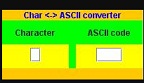Discuss teh below:
Q: Design an applet Conversion.java that converts a character to a corresponding integer, and vice versa. The integer corresponding to a character is its ASCII code.
The applet has to have the following functionality:
* After entering a character into the left text field and pressing the "Enter" button, the ASCII code should appear in the right text field.
* If the user enters not a single character, a warning not a character should appear in red color.
* After entering an ASCII code in the range [33..126] into the right text field, the corresponding character should appear in the left text field.
* If the user enters an integer outside the range [33..126], a warning number out of range should appear in red color.
* If the user enters not an integer in the right text field, a warning not a number should appear in red color.
* If the conversion is successful, a confirmation conversion completed should appear in white color.
The applet size is 200x100 pixels.
The the width of the input fields is 1 and 3 characters, respectively.