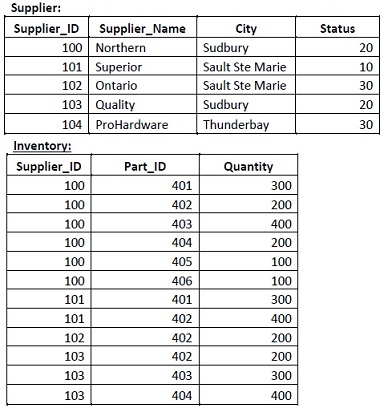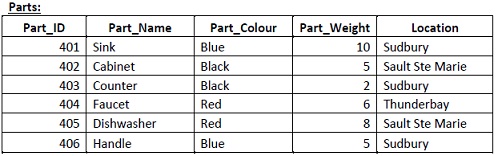Question 1) Part A) CREATE THE TABLES
Create database schema for the tables given below using the CREATE TABLE command.
Part B) ADD THE DATA
Populate the table using the INSERT statement. As an example, the first insert statement for the Supplier table would be as follows:
INSERT INTO Supplier ( Supplier_ID, Supplier_Name, City, Status) VALUES (100, Northern, Sudbury, 20);
Part C) SQL QUERIES
Provide the SQL queries for each of the following:
(Note: provide only the requested information – no more, no less).
a) List all the supplier names and their locations.
b) List all the Part names and colours
c) List all the Supplies with a status of at least 30.
d) List the supplier name and part number for each part in the inventory
e) List all the parts (name and id) supplied by ‘Quality’ (without using Supplier_ID=102)
f) What is total weight for all the parts?
g) List the supplier names who supply the parts located in Sault Ste Marie
h) How many parts are there with quantity more than 300?
i) Provide a parts list for each part in stock, ordered by part number and providing the following details:
Part_ID, Part_Name, Part_Colour, Part_Weight, QtyOnHand, Supplier_Name