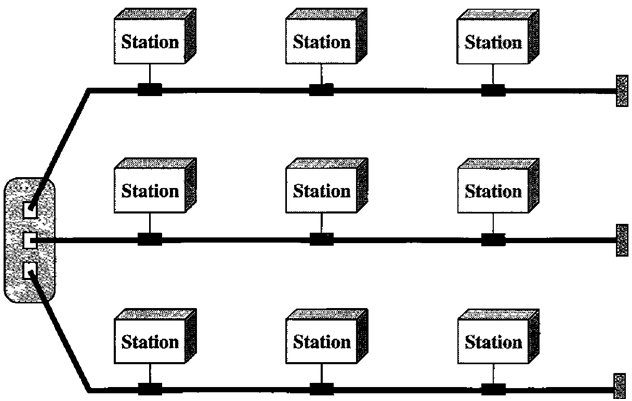Q. Describe computer networks? Discuss the types of networks topologies in computer network. Also discuss various advantages and disadvantages or drawbacks of each topology.
Answer:-
''Computer network'' means a gathering of autonomous computers interconnected by the single
technology. The Two computers are interconnected if they are capable of exchanging the information from each other. The old model of a single computer helping all of the organization's computational desires has been replaced by the one in which a large number of separate but interconnected computers perform the job. These systems are known as computer networks.
Network topologies:
Network topology are defined as the logical association of various computers in the network.
The six common network topologies are: bus, ring, tree, star, mesh and hybrid.
1. Bus Topology:
In bus topology all the computers are linked to a long cable called a bus. A node that wants to send data puts the data on the bus which carries it to the target node. In this topology any computer can send data over the bus at any time. Since, the bus is mutual among all the computers. When two or more computers to send data at the same time, an arbitration mechanism are required to prevent simultaneous access to the bus.
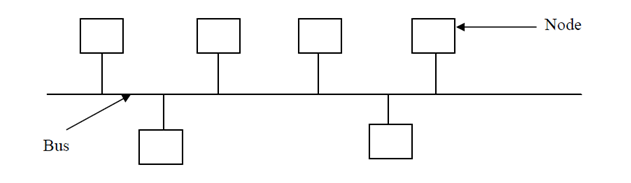
2. Ring Topology
In the ring topology, the computers are linked in the form of a ring. Each node has exactly two adjacent neighbours. To transmit data to a distant node on a ring it passes through many intermediate nodes to arrive at its ultimate destination.
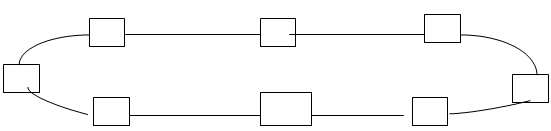
A ring topology is used to install and reconfigure. In this topology, problem isolation is simple because a signal that circulates all the time in a ring helps in identifying a defective node. The data transmission takes place in only one trend. When a node stops working in ring, it breaks down the whole ring. To conquer this drawback some of the ring topologies use dual rings. This topology cannot be used to connect large number of computers.
3. Star Topology:
In the star topology all the nodes are linked to a central node called a hub. A node that wants to send some six data to some other node on the network, send data to a hub which in turn sends it the target node. A hub plays an important role in such networks.
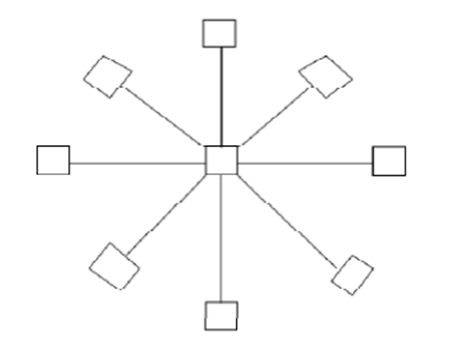
Star topology is simple to install and reconfigure. If a link stops working then it separates the node connected to link from the network and the network continues to perform its function. However, if the hub goes down, the whole network collapses.
4. Tree Topology:
Tree topology is a hierarchy of number of hubs. The whole nodes are connected to one hub or the other hub. There is an essential hub to which only a few nodes are linked directly. The central hub, also known as active hub, looks at the incoming bits and regenerates them so that they can navigate over longer distances. The secondary hubs in tree topology can be active hubs or passive hubs. The collapse of a transmission line separates a node from the network.
5. Mesh Topology:
A mesh topology is also known as complete topology. In this topology, each and every node is connected directly to each oilier node in the network. That is if there are n nodes then there will be n(n - 1)/2 physical links in the network.
As there are dedicated links, the topology does not have overcrowding problems. Further it does not require a special Media Access Control (MAC) protocol to prevent simultaneous access to the transmission media since links are devoted, not shared. The topology also gives us data security. The network can carry on functioning even in the failure of one of the links. Fault identification is also simple. The main drawback of mesh topology is the complication of the network and the cost related with the cable length. The mesh topology is not useful for medium to large or big networks.
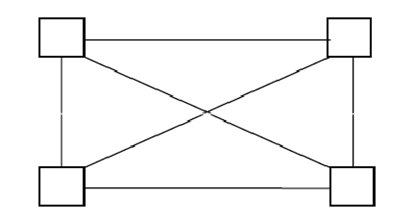
6. Hybrid Topology:
Hybrid topology is formed by linking two or more topologies together. For example, hybrid topology can be formed by using the star, bus and ring topologies